
个人组件库展示站点搭建总结
/ / 总字数1235,阅读预计耗时7分钟
目录
在线预览个人组件库: Howdy
目录
Markdown-loader
使用 Markdown-loader 可以将 markdown 文件转为 Html 代码,直接在vue.config.js中加入 webpack 相关配置。并且使用 Highlight.js 对 Markdown 中出现的代码块进行高亮展示。Markdown-loader 中可直接配置 Highlightjs。
const hljs = require("highlight.js");module.exports = { configureWebpack: (config) => { config.module.rules.push({ test: /\.md$/, use: [ { loader: "html-loader", }, { loader: "markdown-loader", options: { highlight: (code) => { if ( code[0] === "<" || code.includes("template") || code.includes("script") ) { return hljs.highlight("html", code).value; } else if (code.includes("npm")) { return hljs.highlight("bash", code).value; } else { return hljs.highlight("js", code).value; } }, // highlight: (code) => hljs.highlightAuto(code).value, pedantic: false, gfm: true, tables: true, breaks: false, sanitize: false, smartLists: true, smartypants: false, xhtml: false, }, }, ], }); // ... // },};这里本来是用了 highlightAuto 自动识别代码语言的,但是发现效果不太理想,所有直接通过判断里面出现关键内容应用不同代码语言。
然后就可以直接通过 import 将 markdown 文件引入到代码中。例如下面 import 引入了 README.md 文件,readme 就是解析后的 HTML 代码,最后直接传给封装好的组件用 v-html 渲染出来即可。
<template> <div id="Readme"> <readme-frame :readme="readme"></readme-frame> </div></template>
<script> import ReadmeFrame from "@/components/ReadmeFrame"; import readme from "@/howdy/packages/standard-table/README.md"; export default { name: "readme", components: { ReadmeFrame, }, data() { return { readme, }; }, };</script>然后为渲染后的页面设定主题 CSS,可以直接在网上找现成 CSS 代码,例如可 Markdown 编辑器 Typora 的主题。
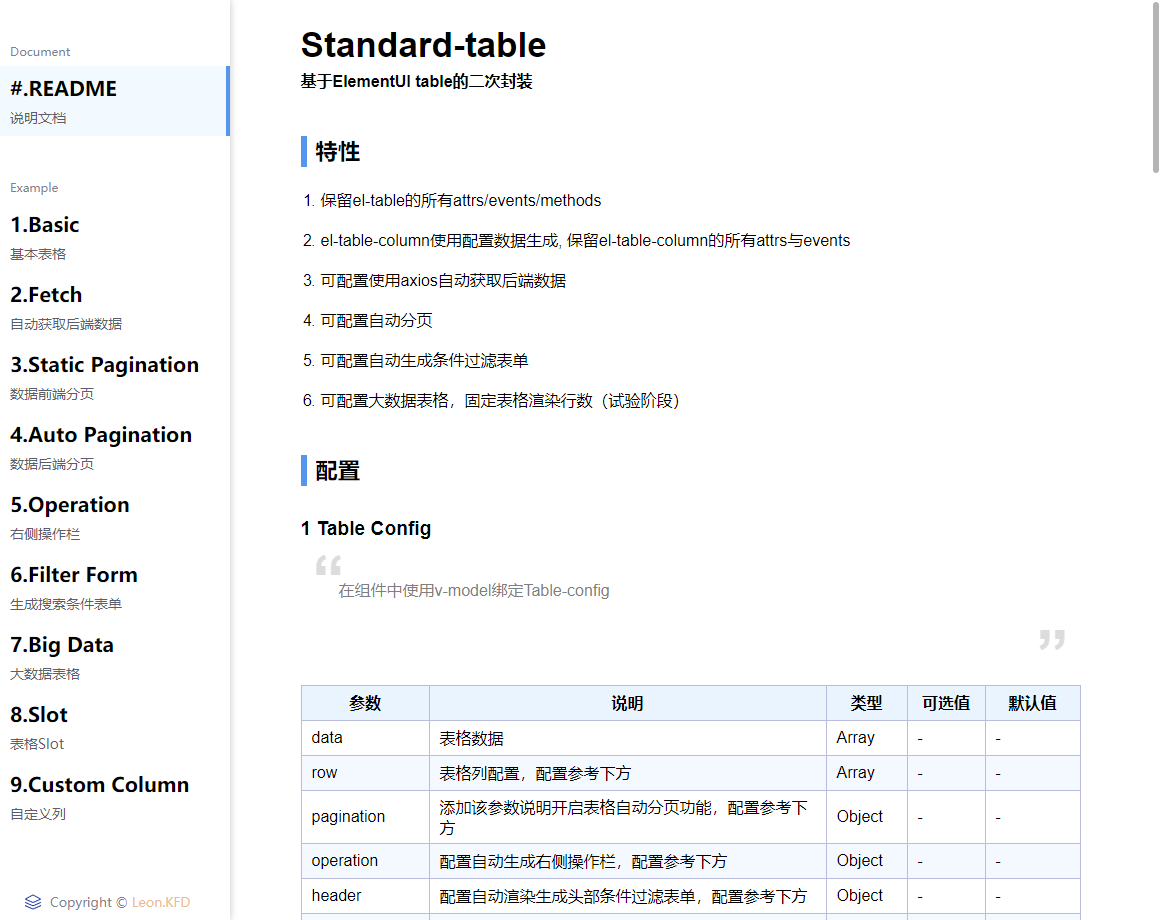
将 Vue 文件转为 Markdown
编写一个 nodejs 脚本,将相关目标组件 Example 的 Vue 文件转成 Markdown,然后通过上面 Markdown-loader 即可实现代码高亮展示。
const fs = require("fs");const glob = require("glob");const classifys = fs.readdirSync("src/pages");classifys.map((classify) => { fs.mkdirSync(`src/code/${classify}`, { recursive: true });});glob("src/pages/**/example/example*.vue", (err, files) => { if (err) { throw err; } files.map((file) => { const codeFileName = file .replace("pages", "code") .replace("example/", "") .replace("vue", "md"); const code = fs.readFileSync(file, "utf8"); const output = `\`\`\`vue\n${code}\n\`\`\``; fs.writeFileSync(codeFileName, output); });});glob 可以使用 “ * ” 通配符匹配所需文件
在package.json文件的 vue 启动与打包命令前加入运行该脚本的命令
"scripts": { "serve": "npm run vue-to-md && vue-cli-service serve", "build": "npm run vue-to-md && vue-cli-service build", "lint": "npm run vue-to-md && vue-cli-service lint", "vue-to-md": "node src/utils/vue-to-md.js"}通过路由匹配等逻辑,将生成的 example.md 文件引入到相关页面中。
async loadCode () { try { let code = await import(`@/code/${this.mainName}/${this.page.replace(this.mainName + '-', '')}.md`) this.code = code.default } catch (e) { console.log(e) }}路由生成优化
目前组件库中含有多个组件与指令,一个组件或指令又会含有若干个 Example,最终需要定义很多个路由(一个 Example 对于一个路由)。由于它们之间是存在很多相似的引用逻辑的,所以可以将它们抽离出来形成函数,从而不用每次手动去定义一个新的路由,只要更改传入的参数即可。
import Vue from "vue";import VueRouter from "vue-router";Vue.use(VueRouter);const packageList = [ { name: "resize-directive", exampleNum: 5, }, { name: "scroll-directive", exampleNum: 5, }, { name: "mouse-menu-directive", exampleNum: 6, }, { name: "size-observer-directive", exampleNum: 2, }, { name: "animation-dialog", exampleNum: 3, }, { name: "standard-table", exampleNum: 9, }, { name: "img-zoom-directive", exampleNum: 3, },];const packageRouter = packageList.map((item) => { const { name, exampleNum } = item; return { name, routers: [ { path: `/${name}/readme`, name: `${name}-readme`, component: () => import(`@/pages/${name}/example/readme`), }, ...Array.from({ length: exampleNum }, (item, index) => { return { path: `/${name}/example${index + 1}`, name: `${name}-example${index + 1}`, component: () => import(`@/pages/${name}/example/example${index + 1}`), }; }), ], };});const routes = [ { path: "/", name: "home", component: () => import("@/views/home"), }, ...Object.keys(packageRouter).map((key) => { const { name, routers } = packageRouter[key]; return { path: `/${name}`, name, component: () => import(`@/pages/${name}`), children: routers, redirect: `/${name}/readme`, }; }),];const router = new VueRouter({ mode: "history", base: process.env.BASE_URL, routes,});export default router;这样下次要添加新的组件或者添加新的 Example 只需要更改packageList即可。这种方式前提是需要确保包文件目录是符合规范的。
其实还有一种更好的办法,就是编写一个 nodejs 脚本,读取文件目录自动生成路由文件,这样就能完全不需要手动配置任何路由,这种方法类似Nuxtjs的路由自动生成。
关于部署
- 由于最终的访问地址为 https://kongfandong.cn/howdy ,所以需要配置 publicPath 为 howdy,不然会出现资源 404
- 路由使用了
History模式,所以服务器端需要加入相关配置。该组件库展示站点最终是放在了Koa2的静态资源里面(因为 Example 里面涉及了一些 Mock 接口数据,为了方便把它们合在了同一个后端服务里面)。Koa2 中可以使用 koa2-connect-history-api-fallback 中间件实现 History 路由模式。
// ...const static = require("koa-static");const { historyApiFallback } = require("koa2-connect-history-api-fallback");app.use( historyApiFallback({ htmlAcceptHeaders: ["text/html", "application/xhtml+xml"], rewrites: [ { from: "/howdy", to: "/howdy", }, ], }));// 打包后的文件放在public目录下,使用koa-static放出静态资源服务app.use(static(__dirname + "/public"));// ...- 若是使用 nginx 搭建的静态资源服务器,可以参考官方推荐的 Nginx 配置 实现 History 模式。
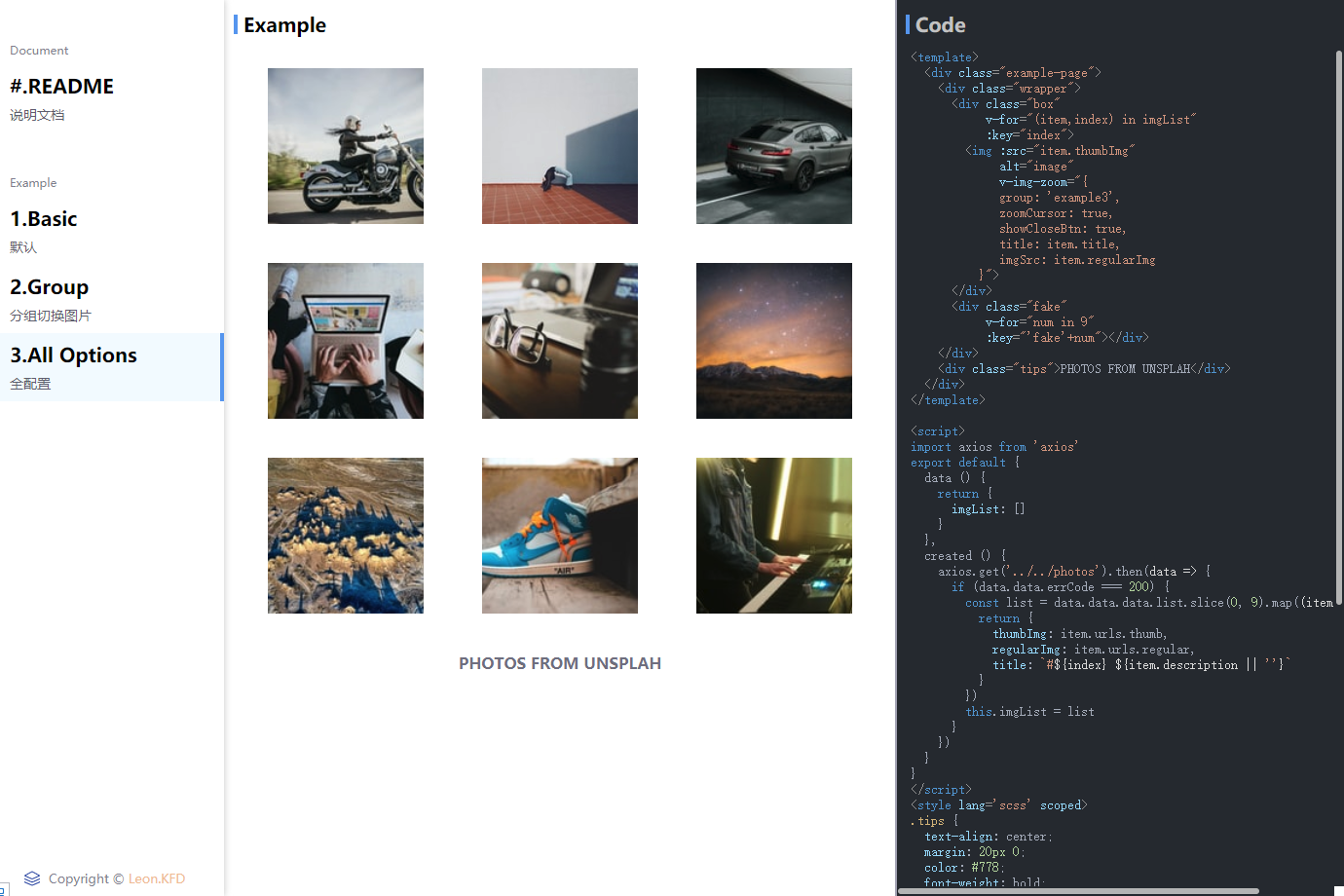
在线预览个人组件库: Howdy